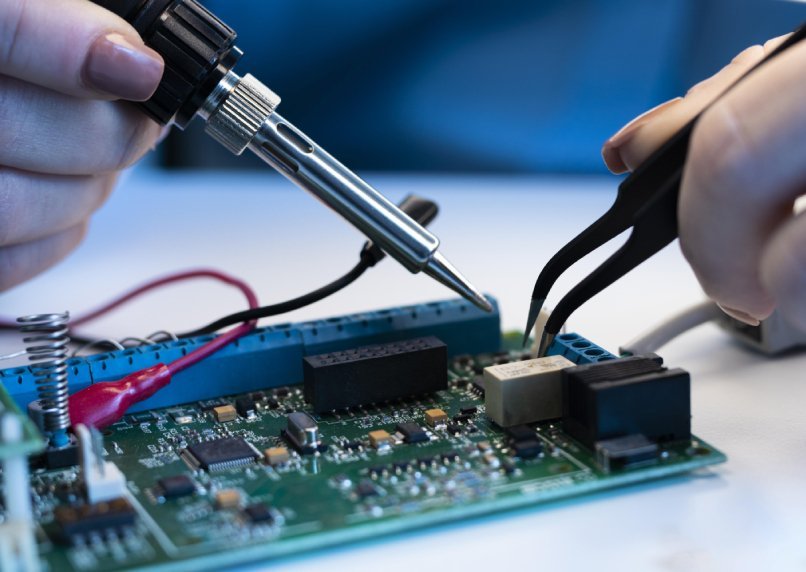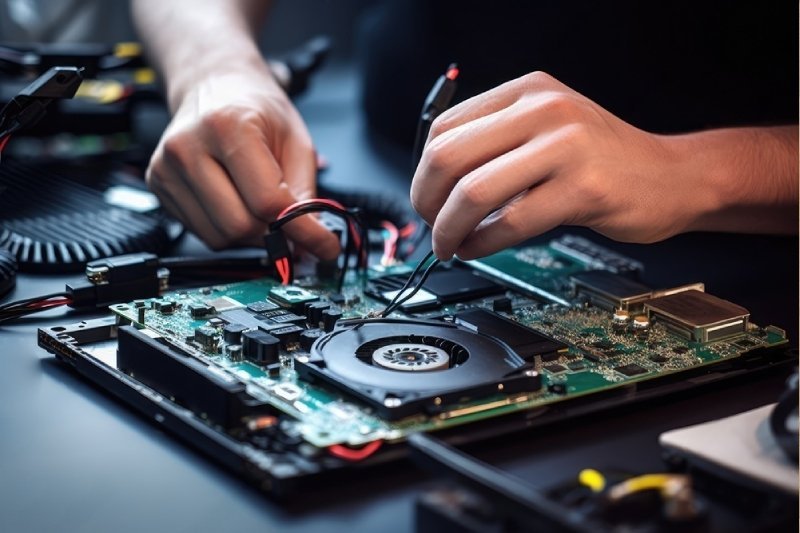Introduction:
There have been instances of people conducting small repairs on their laptops. It is a case of self-help without taking the trouble of visiting a technician. People go online and surf for sites where they get some information about getting small repairs or small gadget replacements to be done by themselves. There is information laid down here for aspiring self-helping technicians, as to how to get an Apple Mac keyboard replacement.
Apple’s new iMac: The display has a 4480 x 2520 resolution with 218 pixels per inch. It has support for the p3 color space and true color. This is an optional setting that, when enabled, gets the display’s color adjusted based on the quality of any ambient light available. The keyboard is lightweight and a bit sturdy along with the mouse and touchpad. According to the best technicians, for laptop keyboard repair near me, these are very user-friendly. One has to use them with gentle fingers, as they are very sensitive. The trackpad is more or less half the size of the keyboard. One can feel comfortable swiping and clicking through the macOS effortlessly!
Let’s check a case of iMac’s keyboard replacement:
The keyboard was damaged as its, F10 key, which provides the mute on/off function had been broken. So, this had to be repaired for smooth functioning.
Tools and Materials required for Apple Mac keyboard replacement.
The tools are very simple for repairing the keyboard mechanism. The list is given below:
- Needle nose pliers
- Wire cutting pliers
- Thick pliers
- Red pin from QBond set
- Bench Vice
- Small flathead screwdriver.
The three materials required:
- Toothpicks
- Metal twisty tie
- Super glue
The process of Apple Mac keyboard replacement:
The process is all about using the plastic spudger underneath the key and lifting it. The plastic spudger comes in handy, as it’s made from a soft material that does not cause damage to the aluminum frame of the keyboard. The experts from the company of laptop keyboard repair near me, state that each key is made up of three separate elements.
The path ahead is about removing a keyboard key from the keyboard to detach the keyboard key with the help of the plastic spudger and leave the Scissor Mechanism in place to the metal lock-offs on the keyboard button.
Keyboard Key: After removing the keyboard key, one will be able to examine and understand, how the actual keys function. One will know how each of the elements interconnect with one another.
To fit the keyboard key onto the keyboard, one should first check if the scissor mechanism is fitted in the keyboard button, as perfectly given information by expert technicians working with the company, which conducts, laptop keyboard repair near me. One can use a small flathead screwdriver to lift the right metal flap on the keyboard button up and fit the scissor mechanism back into place. By using the same screwdriver to flick the winged notches into their respective metal holes. Then apply downward pressure to the same metal flap on the right that was lifted earlier. It will be ensured, that it locks back into the right place. Next, is to line the keyboard key back up and gently pressure down like one presses a button. One can hear two clicks, and now rest assured that the key has been locked into place at last!!
Butterfly keyboard Mechanism:
This was introduced by Apple Inc. in 2015. Apart from claiming multiple benefits like increased comfort and responsiveness. It is thinner with a lower profile. But, as experienced by Apple Mac keyboard replacement technicians there were still complaints of keys getting stuck while one uses it for typing.