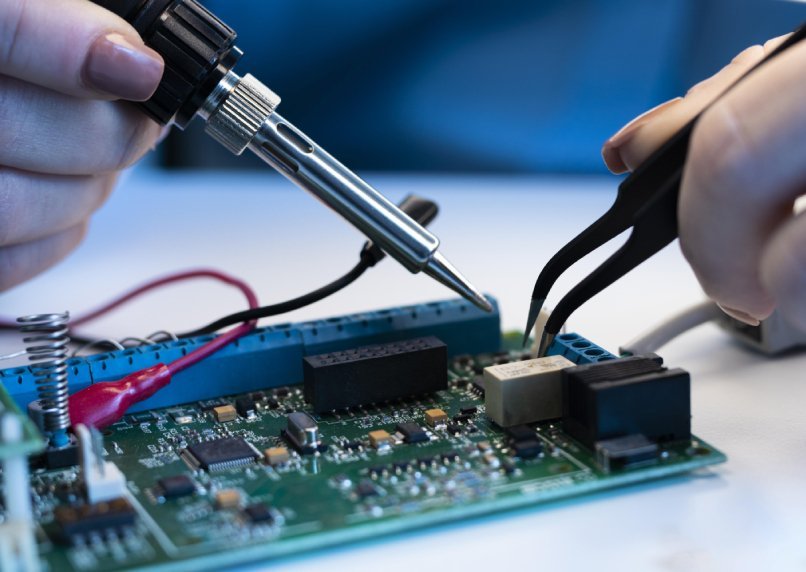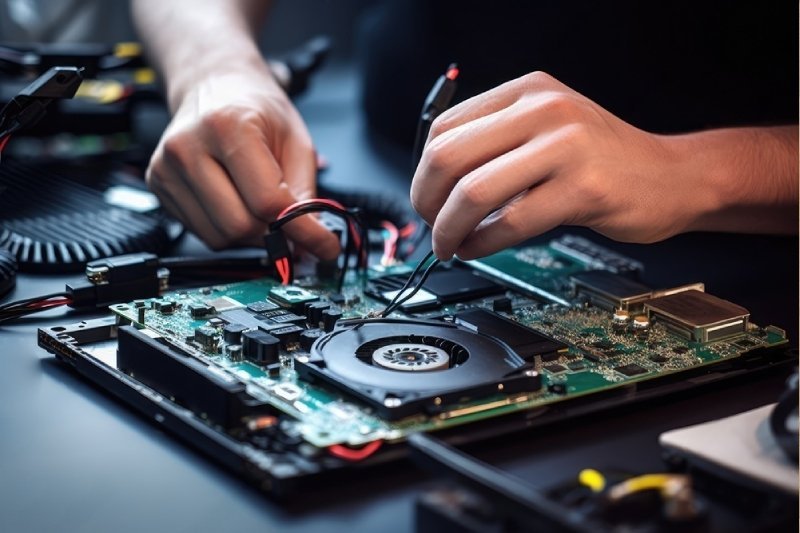If you’re a proud owner of a Microsoft Surface laptop, you know that it’s a sleek and powerful device designed to keep up with your busy lifestyle. However, like any electronic gadget, your Surface laptop may encounter issues over time that require repair. Whether it’s a cracked screen, a malfunctioning keyboard, or a software glitch, knowing how to address these issues can save you time, money, and frustration. In this comprehensive guide, we’ll explore some essential tips for repairing your Microsoft Surface laptop.
1. Identify the Problem
Before you can begin repairing your Surface laptop, it’s crucial to identify the problem accurately. Take note of any symptoms your device is experiencing, such as error messages, freezing, or physical damage. This will help you narrow down the potential causes and determine the best course of action for repair.
2. Backup Your Data
Before attempting any repairs, it’s essential to backup your data to prevent potential loss. Use Microsoft’s built-in backup tools or cloud storage services to create a copy of your important files, documents, and photos. This ensures that your data remains safe throughout the repair process.
3. Consult Official Resources
Microsoft offers a wealth of official resources for troubleshooting and repairing Surface laptops. Visit the official Surface support website or contact Microsoft customer support for guidance on resolving common issues. Additionally, you can utilize online forums and communities to seek advice from other Surface users who may have encountered similar problems.
4. Consider Warranty Coverage
If your Surface laptop is still under warranty, consider utilizing it for repairs. Microsoft’s warranty typically covers defects in materials and workmanship, allowing you to have your device serviced or replaced at no additional cost. Be sure to check the terms and conditions of your warranty coverage before proceeding with any repairs.
5. DIY Repairs
For minor issues such as a scratched screen or loose port, you may be able to perform DIY repairs at home. Use caution and follow online tutorials or guides specifically tailored to your Surface laptop model. Keep in mind that attempting complex repairs yourself could void your warranty or cause further damage to your device.
6. Professional Repair Services
If your Surface laptop requires more extensive repairs, it’s best to seek assistance from a professional technician. Microsoft-certified repair centers have the expertise and tools necessary to diagnose and fix a wide range of issues. While professional repairs may come with a cost, they offer peace of mind knowing that your device is in capable hands.
7. Compare Repair Options
Before committing to a repair service, take the time to compare your options. Obtain quotes from multiple repair centers and read reviews from past customers to ensure quality service and reasonable pricing. Additionally, inquire about turnaround times to minimize the impact on your productivity.
8. Genuine Parts and Accessories
When replacing any components or accessories on your Surface laptop, always opt for genuine Microsoft parts. Genuine parts are designed to meet the same high standards as your original hardware, ensuring compatibility and performance. Avoid aftermarket or counterfeit parts, as they may compromise the integrity of your device.
9. Practice Preventive Maintenance
To prevent future issues and prolong the lifespan of your Surface laptop, practice regular preventive maintenance. Keep your device clean and free of dust and debris, avoid exposing it to extreme temperatures or moisture, and install software updates as they become available. Additionally, consider investing in a protective case or sleeve to safeguard your laptop from accidental damage.
Conclusion
In conclusion, knowing how to effectively repair your Microsoft Surface laptop is essential for maintaining its functionality and performance. By following these essential tips, you can confidently address common issues and keep your device running smoothly for years to come. Whether you choose to tackle minor repairs yourself or seek professional assistance, prioritizing the care and maintenance of your Surface laptop will ensure a positive user experience and maximum longevity.